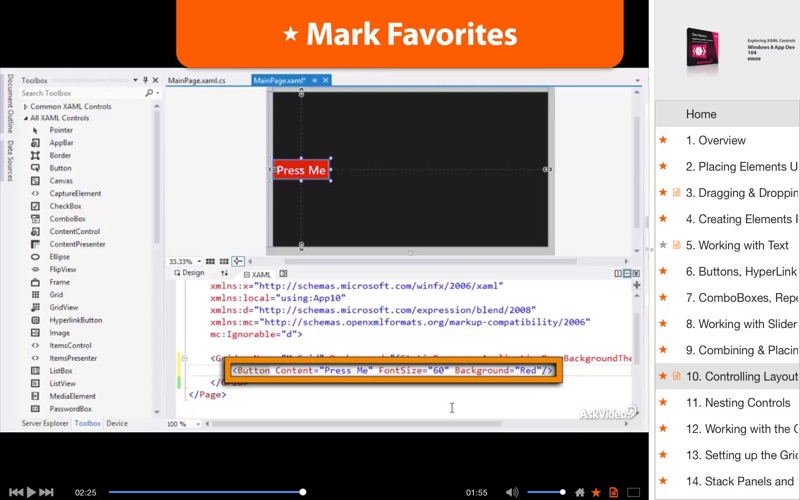You’ve got your Windows Developer Account, you’ve downloaded the Windows App Developer Tools and now you’re ready to start putting together your first app. But where to start? Let expert Windows developer Colin Melia start you off right by showing you how to create and configure some basic interactive controls and start creating your user interface (UI).
Tutorial Features:
• 52 minutes of video training
• Super clear explanations
• Offline Playback (no internet connection needed)
• Easy to navigate
Course Outline:
1. Overview (03:42)
2. Placing Elements Using XAML - A Rectangle (01:32)
3. Dragging & Dropping Elements from the Toolbox (02:43)
4. Creating Elements Programmatically (04:53)
5. Working with Text (03:41)
6. Buttons, HyperLink Buttons, Radio buttons and CheckB... (05:21)
7. ComboBoxes, RepeatButtons, ToggleButtons and ToggleS... (02:28)
8. Working with Slider Controls (00:50)
9. Combining & Placing Multiple Control Elements (01:46)
10. Controlling Layout and Appearance of UI Elements (04:20)
11. Nesting Controls (06:51)
12. Working with the Grid Object in XAML (06:12)
13. Setting up the Grid Object in Code (02:11)
14. Stack Panels and the Canvas Control Element (03:02)
15. Using Blend for UI Design (01:36)